Understanding DPI and Print Quality: How Scaling Up Artwork Impacts Your Prints
- CatPrint Team

- May 2, 2024
- 3 min read
Updated: Jul 17
In the realm of digital art and graphic design, understanding DPI (Dots Per Inch) is crucial for ensuring high-quality prints. DPI refers to the number of dots that can be placed in a line within the span of one inch. The higher the DPI, the more detail and clarity your print will have. However, when it comes to scaling up artwork, there are important considerations to keep in mind regarding DPI and its impact on print outcomes.

The DPI Conundrum
Imagine you've created a digital artwork at 300 DPI, intending it for a specific print size, let's say 8x10 inches. At this resolution, your artwork is finely detailed and crisp. However, what happens if you decide you want to print it at a larger size, like 16x20 inches?
Scaling Up: The DPI Effect
Scaling up artwork involves increasing its dimensions beyond its original size. When you scale up, you essentially spread out the pixels, resulting in a lower DPI. For example, if you double the dimensions of your artwork without increasing the pixel count, you effectively halve the DPI.
DPI and Print Quality
When you scale up artwork without maintaining the DPI, you're stretching those pixels over a larger area, which can lead to a loss of sharpness and detail in the final print. For the best print outcome, you always want to create your designs with at least 300 DPI.
Resampling: A Solution?
To combat the loss of quality when scaling up, graphic editing software often includes a feature called "resampling." Resampling allows you to adjust the DPI of your artwork when changing its dimensions. However, it's essential to understand that resampling doesn't magically add more detail; it simply expands existing pixels to fit the new size.
Practical Tips for Scaling Up Artwork
Start with High DPI: Always begin your digital artwork with a high DPI, at least 300 DPI, especially if you anticipate the possibility of printing it.
Use Vector Graphics: Unlike raster images, which are made up of pixels, vector graphics use mathematical equations to define shapes. Scaling up vector graphics doesn't result in a loss of quality since the shapes remain crisp and sharp at any size.
Be Mindful of Original Intent: If you know you might want to print your artwork in various sizes, consider creating it with scalability in mind. This might involve using layers or creating elements separately to maintain flexibility during scaling.
Quality Over Size: Sometimes, it's better to prioritize quality over size. If scaling up your artwork compromises its clarity and detail significantly, reconsider the intended print size or explore alternative solutions.
CatPrint Insider Tip: Our printers are optimized for resolutions up to 300 DPI. Sending files with a DPI higher than this won’t enhance the output quality.
Scaling up artwork can be a useful technique for adapting designs to different print sizes or display formats. However, it's crucial to understand how this process impacts DPI and, consequently, the print outcome. By starting with high DPI and being mindful of quality, you can ensure that your scaled-up artwork maintains its visual integrity and delivers impressive print results. Remember, it's about preserving the essence of your artistic vision.
Questions or Concerns? Contact the Experts.
Contact our Customer Service Team by emailing your questions to support@catprint.com or calling 877-228-7768 with any questions!






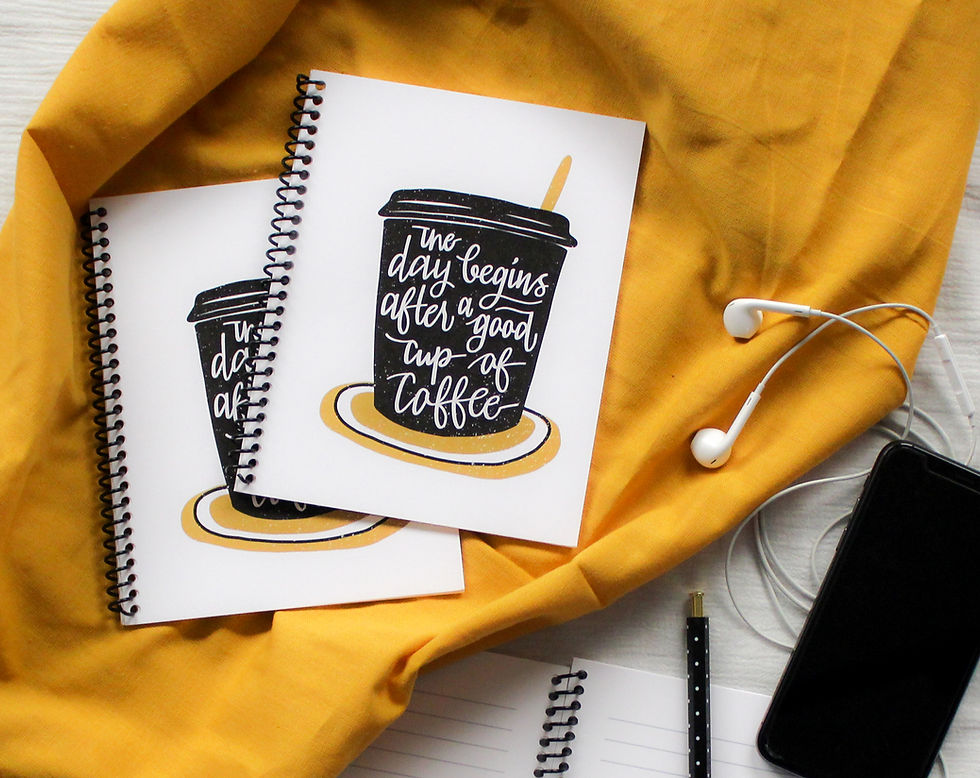


Comments